Before and After
Showcase results with Broadcast's 'Before and After' section
Display any two images with our interactive slider to present the before state and after state. A powerful sales tool to showcase your services.
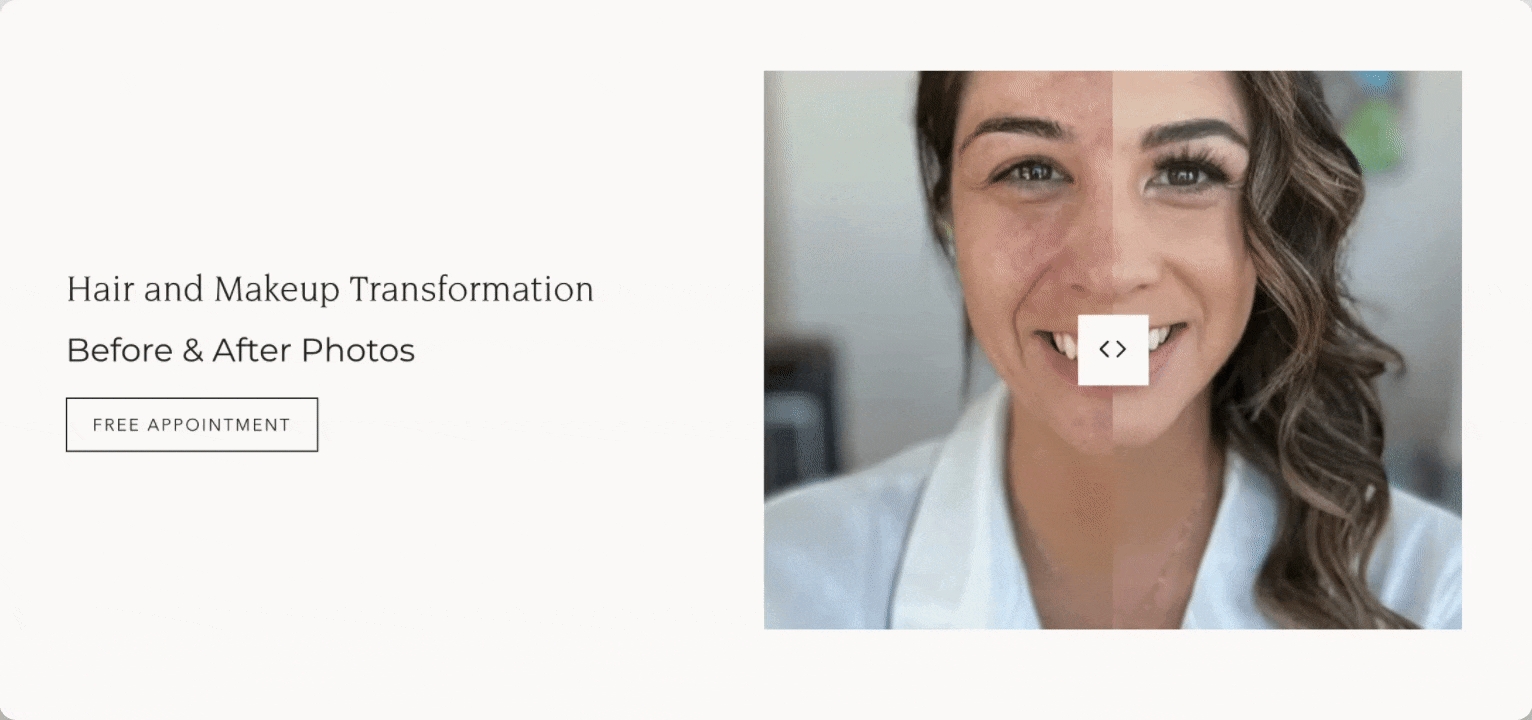
Flexible
When you add text and button content, use it as a two-column section. Optionally, display it as a full-width single column without blocks.
Customize
In the section settings, add two similar sized images for best results.
Adjust the image aspect ratio for taller or wider images.
Use a Rich Text section above for a large single-column heading, or add the heading, text and button blocks to build a two-column version.
Adjust the section colors and padding for the perfect look.
Video Overview
Discover how to customize and set up the 'Before and After' section in this video walkthrough: